This is a follow-up to my original article I posted on why I switched from iOS to Android. I was not planning on writing anymore on the topic, but because I received so much feedback both on reddit and the original article, I wanted to follow-up and post a few things I have learned since my original post and some of the tweaks I have made.
CM10 vs stock JB
I just wanted to point out that many people responded to the original article stating that many of the features I outlined as being Jelly Bean features are actually features from cm10 and not stock Jelly Bean. A number of people also pointed out many other custom ROMs that may be work checking out, including SuperNexusand Codename Android. I have also since updated my cm10 to a more recent nightly update and they have added their own custom OTA updater built into the OS.
Nova Launcher
In my original article I spoke briefly about launchers and that I was satisfied with the stock android launcher. As it turns out, the launcher included with cm10 is not the stock JB launcher, although I was still satisfied with it. A number of people pointed out different launchers, and being that Nova Launcher went on sale for 25 cents this week I figured I would try it out. My main reason for wanting a new launcher was the ability to save my launcher settings and my home screen icons and folders. So far I am satisfied with Nova launcher overall. I like the ability to change the app drawer to scroll vertically, and also the ability to uninstall apps straight from the home screen. I was actually annoyed originally when I found out I had to go to the app manager to uninstall an app. Nova launcher also allows you to set up custom gestures like pinching or swiping on the home screen. I assigned the ability to double tap the home screen to open the recent apps list, which is much easier than pressing the GS3 home button twice. While I wish the custom gestures would work anywhere in the OS, they only work on the home screen, although this limitation makes sense.
WidgetLocker
I originally complained about the lack of any lock screen organizer app similar to Intelliscreen X of Lockinfo from iOS. A number of people suggested WidgetLocker and also Executive Assistant. I tried both out and while I feel neither come nearly close to Intelliscreen X, I decided to stick with WidgetLocker. Executive assistant did seem like a good solution, but I found it difficult to set up and was unable to find a way to integrate it with the JB lock screen.
I was really unsure about Widgetlocker, especially the $2.99 price tag. It seemed like it would suit my needs, although all the screen shots made it look like it would change my nice looking JB lockscreen to an older version of Android. After installing the app and going through the settings I was able to get it set up in a way I was happy with. My main goal was to get my calendar on my lockscreen while keeping the sleek look of stock JB. By using WidgetLocker, Simple Calendar Widget and ClockQ I was able to find something I was happy with.
Unified inbox
While I still think the stock Gmail app should include a unified inbox, it turns out the stock Email app does contain a unified inbox for your accounts. Also, if you set up your Google accounts as exchange accounts you will still get push notifications. Just be sure to disable the email syncing in your gmail apps so you don’t have 2 apps running in the background checking for emails.
Final Note
A lot of people pointed out that most users do not root their phones and stick with a stock Android experience. Many people read the article and found that it was not helpful because the whole article was based off of rooting your phone and installing custom ROMs. Well, I originally wrote the article to explain my personal opinions and observations when switching to Android. I know myself well enough to know that I will never be satisfied knowing there are more tweaks and customizations I can do with my device. That is why I went straight to a custom ROM on my GS3. While a stock Android experience will not include as many options for customization as I was highlighting, there are still numerous ways to customize your Android experience through launchers and apps available on the Play Store that makes everyone’s experience much more customizable than what you can achieve with iOS. After 5 years on iOS I hit a brick wall with my ability to customize my device and was waiting every day for the next jailbreak tweak to try out. With Android your options are almost limitless because depending on how devoted you are, you are able to find or make your own custom solution to whatever you want.



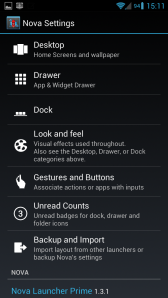




Pingback: Why I switched from iOS to Android and why I am never going back… | Lookatthemonkeys
I liked that you followed up. Thank you.
Have you thought about going with a Nexus device?
Thanks for this comprehensive analysis of the situation.
Every weekend my son comes home from his hard job in the army. But he still have the power to compare his Android – Unit with my Apple – Device. But I cannot admit my real thoughts to him. Basically he is right when calling me ‘Newfangled nerd with old fashioned device’. But what can I do? On old man and hist first smartphone: love comes up and dispassion slows down.
adasdasdasd
President Bush has rejected Kyoto, the United States Senate rejected Kyoto 95 to
0, the United States Senate rejected the Mc – Cain-Lieberman bill 55 to 43, and there is
little hope that Congress will pass mandatory greenhouse gas reductions,
at least not in the near future. The royal tigers, numerous reptiles, amazing peacocks and giant elephants add to the beauty of the wildlife
sanctuaries. Cheats Gold, Oil, Diamonds – Android — Best Version Cheat Gold.
Wow. Intriguing point of view. I enjoyed how you protected this topic….
A couple issues I dont accept but hey… thats a new viewpoint.
I’m super-keen to read the next post. Is it possible to make
the next one more in depth? Thanks 🙂
You made some decent points there. I checked on the web to find out more about
the issue and found most people will go along
with your views on this website.